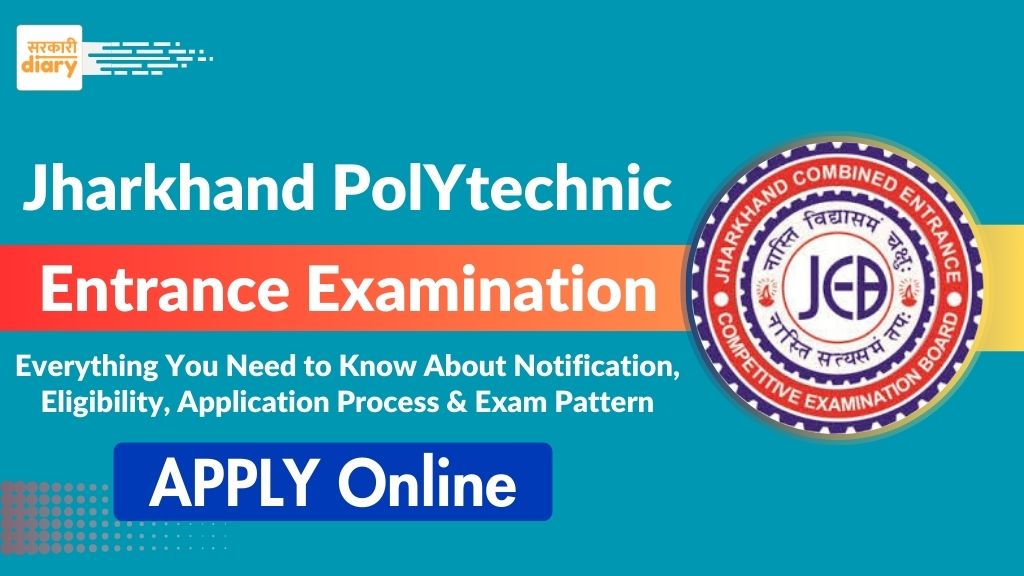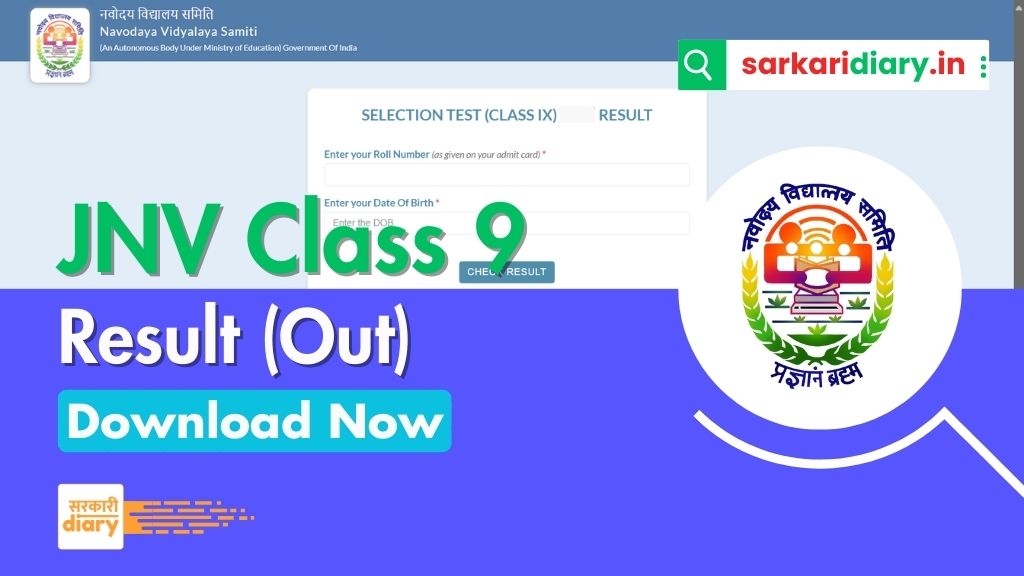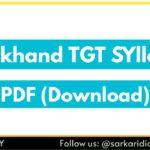SSC One Time Registration (OTR) 2025: Staff Selection Commission (SSC) has introduced a revamped One Time Registration (OTR) system on its new official website, ssc.gov.in. This initiative aims to streamline the application process for various SSC examinations, ensuring efficiency and ease for candidates. As of 2025, all future SSC exam applications must be submitted through this updated platform.
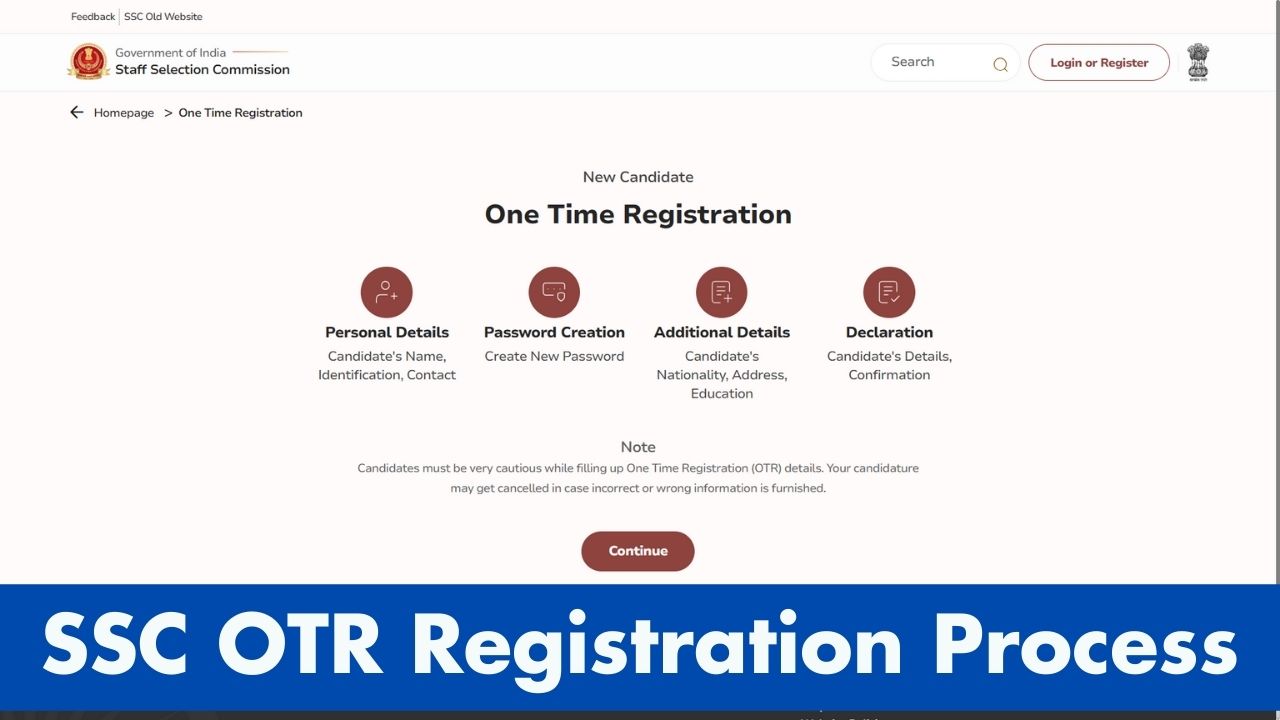
📅 Important Dates
| Event | Date |
|---|---|
| Aadhaar Enabled OTR Begins | 2nd June 2025 |
| Last Date for Registration | Not Applicable |
Note: There is no fixed deadline for OTR registration. However, candidates are advised to complete the process promptly to avoid any last-minute issues.
Application Fee
| Category | Fee |
|---|---|
| General / OBC / EWS | ₹0 |
| SC / ST / PwD / Ex-Servicemen | ₹0 |
The OTR registration is entirely free of cost.
📝 Benefits of SSC OTR
- Simplified Application Process: Once registered, candidates can apply for multiple SSC exams without re-entering personal details.
- Time-Saving: Reduces the need for repetitive data entry during each application.
- Centralized Dashboard: Access to all application statuses, admit cards, and results in one place.
- Error Minimization: Ensures consistency and accuracy across applications.
🛠️ How to Apply for SSC OTR 2025
Follow these steps to complete your SSC One Time Registration:
- Visit the Official Website: Navigate to ssc.gov.in.
- Initiate Registration: Click on the ‘Register Now’ button.
- Enter Personal Details: Provide information such as:
- Full Name
- Father’s and Mother’s Names
- Date of Birth
- Gender
- Category (General, OBC, SC, ST, EWS)
- Contact Information (Mobile Number and Email ID)
- Educational Information: Input your Class 10 Roll Number and other relevant academic details.
- Verify OTPs: An OTP will be sent to your registered mobile number and email. Enter these to verify your contact details.
- Set Password: After verification, create a strong password for your account.
- Security Questions: Choose two security questions and provide answers. These will assist in account recovery if needed.
- Additional Information: Fill in details such as nationality, visible identification marks, and address information.
- Review and Submit: Carefully review all entered information. If correct, declare and submit your registration.
- Confirmation: Upon successful submission, you will receive an OTR Registration Number. Keep this for future reference.
Note: It’s advisable to complete the registration process within 14 days of initiating it to avoid session timeouts.
📄 Documents Required for SSC OTR
Before starting the registration, ensure you have the following documents:
- Identity Proof: Aadhaar Card, PAN Card, Voter ID, Passport, or Driving License.
- Educational Certificates: Class 10, Class 12, or Graduation Mark Sheets.
- Category Certificate: SC/ST/OBC/EWS certificate, if applicable.
- Disability Certificate: For PwD candidates, if applicable.
- Photographs:
- Recent Passport-sized Photograph (20 KB – 50 KB, in JPEG format).
- Scanned Signature (10 KB – 20 KB, in JPEG format).
- Contact Details: Valid Mobile Number and Email ID for OTP verification.
⚠️ Common Mistakes to Avoid
| Incorrect Personal Details: Ensure all information matches official documents. Document Size and Format: Adhere to the specified size and format for uploads. Skipping OTP Verification: Complete both mobile and email OTP verifications. Delayed Registration: Complete the OTR process promptly to avoid delays in future applications. |
🔄 Updating Your OTR Profile
Candidates can update their OTR profiles by logging into their accounts on ssc.gov.in. It’s essential to keep your information current, especially contact details and educational qualifications, to ensure smooth communication and application processes.
📌 Frequently Asked Questions (FAQs)
Yes, all candidates intending to apply for any SSC examination must complete the OTR process.
Yes, you can log in to your SSC account and update your profile information as needed.
No, the OTR registration is entirely free of cost.
Detailed instructions are available under ‘For Candidates > Special Instructions > Instructions for filling OTR’ on the SSC website.
You can reset your password by clicking on the ‘Forgot Password’ link on the login page and following the instructions.
🌐 Regional Websites
While ssc.gov.in serves as the central portal, SSC’s regional offices maintain their websites to address region-specific queries and updates. For instance, the Northern Region’s website is accessible at sscnr.nic.in. These regional sites are integrated with the main portal, ensuring candidates receive comprehensive and region-specific information.
For more detailed information and updates, candidates are encouraged to regularly visit the official SSC website: ssc.gov.in.